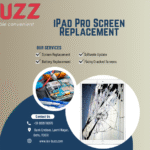Having Issues with Your Apple Device?
We specialize in iPhone, iPad, MacBook & Apple Watch repairs. Fast, reliable, and affordable.
iPhone 15 Pro Screen Replacement in Malviya Nagar Let’s face it—accidents happen. One minute you’re snapping a sunset photo, the next your sleek iPhone 15 Pro slips out of your hand and crashes screen-first onto the pavement. If you’re reading this, chances are you’re wondering about iPhone 15 Pro screen replacement and came across iOS-Buzz.com—and you’re in the right place.
Whether you’re dealing with a minor crack or full display dysfunction, this guide walks you through what to expect, what it’ll cost, what not to do, and how to protect your investment going forward.
Why the iPhone 15 Pro Display Isn’t Your Average Screen
Apple’s iPhone 15 Pro brings cutting-edge tech, wrapped in a compact, titanium body. But the biggest visual leap is the display—a Super Retina XDR OLED panel with Ceramic Shield, built for resilience and beauty.
Key Features That Affect Screen Replacement:
- 6.1″ OLED with 120Hz ProMotion
- Ultra-thin bezels and Dynamic Island integration
- Ceramic Shield (front), tough but still glass
- TrueDepth camera and Face ID tech embedded beneath the screen
Replacing this screen isn’t a basic fix—it’s a precision job requiring skill, certified parts, and care.
Real Cost of iPhone 15 Pro Screen Replacement
Depending on how and where you get it fixed, prices vary dramatically. Here’s a breakdown:
| Repair Method | Approx. Cost (USD) | Warranty Status | Risk Level |
|---|---|---|---|
| Apple Store | $329 | Retains Apple warranty | Very Low |
| AppleCare+ | $29 | Fully covered | Minimal |
| Trusted Third-Party | $200–$300 | May void warranty | Medium |
| DIY Repair Kit | $100–$150 | Voids warranty entirely | High |
Key Insight:
If you’ve invested in AppleCare+, use it. For $29, it’s the best quality-to-cost ratio you can get for screen replacement.
Check Apple’s official repair costs for the most up-to-date pricing.
What Happens If You Ignore a Cracked iPhone Screen?
Even if a cracked screen still functions, waiting can worsen the damage. Here’s what could go wrong:
- Loss of Touch Sensitivity – Tiny cracks may interfere with gesture responsiveness.
- Face ID Failures – Dust and moisture seepage can disable the TrueDepth camera.
- OLED Pixel Damage – Cracks can gradually destroy pixels, causing black spots or rainbow blotches.
- Injury Risk – Small shards of glass can cause cuts during daily use.
Ignoring it now can lead to more expensive problems later.
Wondering how easy it is to book a repair service? Let us walk you through the steps…
Apple vs. Third-Party vs. DIY: Which Should You Choose?
🔧 Apple Store Repairs
- Uses genuine Apple parts
- Calibrated to support Face ID & ProMotion
- Comes with a 90-day service warranty (or longer with AppleCare+)
When to choose Apple:
- Your phone is under warranty
- You value Face ID and display performance
- You live near an Apple Store or authorized provider
🧰 Third-Party Repair Shops
- Often cheaper than Apple
- Varies in part quality: OEM vs. aftermarket
- May not restore Face ID or waterproofing
When to choose a third-party shop:
- Apple repair is too expensive or inaccessible
- You’ve already voided warranty
- You trust a reputable local technician
Find an Apple Authorized Service Provider if you’re unsure who to trust.
🛠 DIY Screen Replacement
- Requires specialty tools & patience
- Risks include damaging logic board, camera, or voiding all support
- Calibration tools for Face ID are not available to the public
Recommended only if:
- You have repair experience
- Your warranty is expired
- You don’t rely on Face ID or resale value
Check resources like iFixit’s iPhone 15 Pro teardown to understand the difficulty.
Real-World Story: When Cheap Repairs Go Wrong
A reader from the iOS-Buzz.com community, Nina L., shared this:
“I cracked my iPhone 15 Pro two months after launch. A local shop replaced it for $180, but within days, the brightness dropped and Face ID wouldn’t work. Apple later quoted me $450 to fix both the screen and sensors. I regret not going to Apple first.”
Sometimes, saving $100 can cost you twice as much in the long run.
Apple devices require careful attention to maintain their functionality. Our certified technicians will restore your device to perfect condition.
How to Prepare for a Screen Replacement
Before you hand over your phone (or open it yourself), take these steps:
- ✅ Backup your data (iCloud or iTunes)
- ✅ Turn off Find My iPhone (required for some repairs)
- ✅ Remove accessories like cases or screen protectors
- ✅ Take photos of the device pre-repair for reference
How to Prevent Screen Damage in the Future
Once you fix your screen, you’ll want to protect it. Here’s how:
🧱 Invest in Real Protection
- Use a tempered glass screen protector
- Choose a MagSafe-compatible shockproof case
- Consider AppleCare+ for peace of mind
📉 Minimize Risky Behaviors
- Avoid using your phone while walking or biking
- Keep it away from children and pets
- Avoid extreme temperatures which can weaken the display adhesive
The Bigger Picture: Sustainability and Repair
Apple is pushing toward repairability with its Self Service Repair program, allowing users to order genuine parts and manuals. But let’s be real—it’s not for everyone.
What’s Included:
- Tools and manuals
- Genuine Apple replacement parts
- Loaner tools for a deposit fee
While admirable, it’s still not as user-friendly as most would hope. If you’re eco-conscious, choosing Apple or certified shops ensures your old screen is properly recycled.
Final Thoughts: Make Smart, Informed Choices
Replacing your iPhone 15 Pro screen isn’t just about the price—it’s about preserving the performance, resale value, and experience of a premium device.
Here’s a quick recap:
- ✅ Use AppleCare+ if available – unbeatable value
- ✅ Choose Apple or certified repair centers for top-tier quality
- ⚠️ Be cautious with third-party shops – research thoroughly
- ❌ Avoid DIY unless you’re highly experienced
Sticky Call to action button